If you want to create magical-looking photos in the daytime then this guide to creating long exposure photography with an ND (neutral density) filter is just what you need to achieve that.
Using ND Filters for Long Exposure Photography
Engaging your camera to use slower shutter speeds will certainly modify your images, especially for landscape shots when capturing waterways and moving clouds to make them appear smooth and calm. Unfortunately, these shots are pretty hard to come by in bright light conditions. No matter how you try to adjust the settings on your camera, your photos can appear overexposed even at the slowest shutter speed.
The moment you snap an ND filter onto your camera lens, however, everything changes. Not only will you be able to capture pristine, sharp-looking images on a bright and sunny day but also augment your photos even further through long exposure photography to arrive at some awesome whimsical effects.
If you’re not quite sure how an ND filter will achieve this then let’s get you acquainted and also introduce you to some of our PolarPro neutral density filters that will make it happen.
What Is A Neutral Density Filter?
As the name suggests, ‘neutral’ density filters are specially made optical glass elements that can either replace or fit in front of your camera lens to reduce the intensity of light in a natural or neutral way without changing the color of an image. Instead, they modify your photography to capture true tones and hues of objects with particularly acute details that extreme light would have otherwise overexposed and diminished.
How Neutral Density Filters Work
ND filters fall within a range of densities or darkness levels referred to as ‘stop’ reductions. We have a great filter collection ranging from the ND 4 (2-stops) to the ND 100K (16.6-stops) and although they come in different designs and customizations they will give you the same optical features. The higher stop value will reduce more light, for example, our QuartzLine neutral density ND 8 is a 3-stop filter that will allow more transmission of the existing surrounding light, while the ND 1000, which has a higher 10-stop reduction and is much darker, will allow significantly less light transmission.
Once the ND filter is secured in place, especially one of a higher stop reduction, the camera will automatically open the shutter for longer periods until enough light enters the lens to achieve proper exposure. What happens after this kind of long exposure shot is taken with an ND filter, is that objects at a standstill remain the same but those that are in motion, even the slightest movements of clouds, become blurred. This is simply achieved by extending the exposure time by slowing the shutter speeds, without even having to adjust any other setting on your camera.
How To Create Long Exposure Photography With ND Filters
For this guide in creating long exposure photography, let’s consider using our QuartzLine ND 1000, 10-stop filter that will reduce the amount of light transmitted by 1000x, this will allow an exposure time between at least 30 seconds to about 4 minutes to give some significant creative effects.
Focus The Camera & Set The Exposure Value
Before you attach the filter, there are a few pre-set adjustments that need to be made on your camera. Since the 10-stop filter is quite dark, it will significantly affect light entry and unfortunately, the camera won’t be able to focus on its own for you to see through the viewfinder when the filter is installed. In this event, you will need to switch your camera to Manual mode. If you don’t then your camera will automatically attempt to refocus when the shutter release button is pressed and you’ll end up with a tremendously underexposed shot.
Next, you want to set the exposure value from the default (usually EV 0) to remove 10 stops of light, since we’re using a 10-stop ND filter. Assuming your camera, like many others, has 1/3 stop increments then it will take 3 dials to remove a stop of light, so that means you’ll have to make 30 dials to arrive at the right exposure setting - (note, there are apps like NDTimer and LongTime Exposure Calculator to help with these long exposure calculations).
Use A Tripod & Shutter Remote
Before you take your picture, we’d definitely recommend using a robust travel tripod to steady your camera, especially because it will be taking a few minutes to produce the shot. Imagine hand holding your device for even 30 seconds, it would be near impossible to keep it completely stable.
Another important implement for your long exposure photography is a shutter remote or intervalometer. This will allow you to lock down the shutter-release button to keep the shutter open for a few minutes until the shot is created – without physically touching the camera. The intervalometer is especially useful in this instance as it shows you exactly how long the shutter has been open.
Once your camera is prepped and all the other implements are connected and in position, it’s advised that you run a few test shots (before and after attaching the filter) to see what you’re working with. Feel free to tweak these settings even further, taking into consideration the lighting conditions, the depth of field of your objects, and of course angling techniques that you can use to emphasize the impact of your shot.
Create Long Exposure Photography In Bulb Mode
Adding a 10-stop ND filter will extend the shutter speed past the customary 30-second period that many cameras are built to do. The exposure time will depend on how lit your surroundings are, for sunny afternoon shots the shutter speed can run seamlessly for longer but if the time of day isn’t as bright then you can simply tap into what’s called Bulb mode. Here you can shoot exposures for as long as you’d like (although cameras may vary), just ensure the camera is still in Manual mode then simply lock down the shutter release button via the shutter remote or intervalometer until the letter ‘B’ appears as the shutter speed on your camera’s screen.
With the 10-stop ND filter secured on your lens and Bulb mode engaged on your camera, the shutter will remain open for several minutes, which as a result will completely transform moving objects like the clouds, swaying grass, or waterfalls to look magnificently dreamy and mystical beyond belief.
ND Polarizer For Long Exposure Photography
To amplify your long exposure photography even further, we also have a QuartzLine neutral density + polarization filter that slows shutter speeds all while improving the contrast and color saturation of an image. The polarizer effect will help bring subtle details back into your photographs while providing artistic motion blur effects.