Overview
Long exposure (or, high intensity) neutral density filters are a landscape photographer’s go-to when shooting long exposures in bright light. ND filters block the amount of light entering your camera lens, allowing the use of slower shutter speeds to produce blurred motion effects on moving subjects, and can also help in low light or overcast conditions to smooth water and clouds and enhance reflections during sunset and sunrise. In extreme cases, you can even use a high intensity ND filter to remove moving subjects from your composition completely. If you’ve never used a high intensity neutral density filter, here are five creative ways to take long exposure photos using high intensity ND filters of different strengths.
For the following techniques you’ll need:
- Tripod
- Remote shutter release cable
- ND16 (4 stop), ND1000 (10 stop) and ND100000 (16 stop) filters
- PolarPro app or other long exposure mobile app
1. Blur Water for Smooth Effect
A popular way high intensity ND filters are used is to make water appear like it’s moving in a still photo. You can create unique, artistic shots using this blur technique to capture the fluid motion of waterfalls, rivers, rain, or ocean waves. To best capture smooth rolling water, you’ll need to use a shutter speed of 1/60th or lower. If shooting in bright daylight conditions, this is where a high intensity neutral density filter comes in handy.
Most cameras require manual shutter control for exposures longer than 30 seconds. To avoid camera shake, use a remote shutter or cable release, and have your camera mounted on a tripod. Start with the ND16 filter, and then move up to the ND1000 to compare effects. For example, if shooting a waterfall, you’ll notice that the ND1000 creates a more pronounced blur effect compared to the ND16. The right long exposure ND filter can even make ripples on a stagnant pond appear to have some artistic depth, so be sure to play around and experiment with ND filters of different intensities to achieve the blur effect you’re after..
2. Blend Color in Sunrises and Sunsets
During a long exposure, colors will shift intensities depending on how much the lighting changes during the length of the exposure. Light intensity will be greatest above the horizon line. Below the horizon, subjects in the foreground of your frame will be silhouetted in contrast to the bright sky.
For best results blending color, expose for the ambient light in the sky rather than the foreground. Use a 10 stop (ND1000) filter or a filter that is similar in strength to capture a long sunrise or sunset. Be sure to shoot into total darkness –that way you won’t miss any last minute light bursts as the sun sinks below the horizon. It’s always a safe bet to shoot a little longer than you anticipate.
3. Boost Reflections
With a high intensity ND filter, you can boost reflections of a critically sharp subject in a long exposure. For the best results, focus on your subject directly rather than the reflection. Combined with a low shutter speed, a critically sharp subject will boost the color intensity of the reflection throughout the frame.
To maximize this effect, make sure your subject is in critical focus before installing the ND filter. Use auto focus to get a critically sharp focus on your subject, then switch to manual focus, and install the ND filter. This way, your camera won’t search for focus after you install the ND filter. Also be careful not to bump the focus ring on your camera.
Many cameras today feature a Live View mode where the camera sort of “sees through” the filter and boosts the preview image on the monitor. If your camera has this feature, you can focus on your subject with your ND filter already installed, which makes things a little less tricky.
4. Remove Moving Subjects from Frame
It’s also possible to create a long exposure where you’ve removed moving people and other noisy traffic from your composition. This effect can help create unique compositions of places that are normally crowded such as cities, roadways, national parks and other tourist hot spots.
In combination with a long exposure time, you’ll be able to use this filter to cut out traffic that was flowing through your frame during the exposure. When trying to achieve this “ghosting” effect, we recommend using at least a 16 stop (ND100000) filter, or close to it.
To maximize the ghosting effect, you’ll need to adjust your exposure time according to the average speed of traffic. Slow moving subjects require a longer exposure time to be ghosted. Static subjects will still end up in your composition, and you’ll need to ghost those subjects out using a photo editing program like Adobe Photoshop.
5. Control Depth of Field
Another way a high intensity ND filter comes in handy is not just for long exposures where you want to achieve a slower shutter speed, but also when you need control over depth of field. When shooting in broad daylight, it can be nearly impossible to reduce your depth of field while maintaining a proper exposure. For example, say you want a shallow depth of field while shooting at f/16 in bright afternoon sunlight. At f/16, everything in your frame will be in crisp detail. In order to create a shallower depth of field, you’d need to either find a shadier spot of landscape to shoot or use a flash diffuser to try to soften light. But if circumstances don’t allow you to reframe your composition, the most effective and convenient way to reduce depth of field is to use a neutral density filter. In this example, a ND16 filter would reduce shutter speed by 4 f-stops, from f/16 down to f/2.8. At a narrow f/2.8 aperture, you’ll be able to capture a much shallower depth of field, which can help draw attention to your subject in a busy landscape.
Wrap-Up
With a high intensity neutral density filter, you can create long exposure landscape shots in the middle of the day as well as lengthen the time of exposure in low light. High intensity neutral density filters also help to boost colors and reflections during sunsets and sunrises and can be used in many other creative long exposure applications like controlling depth of field or creating a time lapse.
Additional tips:
-To reduce hot pixels in your long exposure, use your camera’s Long Exposure Noise Reduction setting. This function can be called Slow Shutter Speed NR, depending on your camera model.
-If your camera has a Live View feature, you can focus on your subject with your ND filter already installed, which makes framing your composition a little less tricky.
-Practice these techniques. It takes time to develop new camera skills, so be patient and most of all, have fun!