Our team of adventure enthusiasts is always looking for an excuse to get outside, and setting out to the Sierras to capture epic content just made sense.
Check out the full video below:
To get the most from our camera’s dynamic range, we shot in d-log and then used our Elektra Color Presets to seamlessly and effortlessly grade our log video content, and the LUTS also helped to streamline our post-production workflow on two different camera platforms, the Sony A7III and Mavic 2 Pro.
Whitney Portal/ Mt Whitney
To show you the differences in the Mavic 2 Pro color profiles, we wanted to find somewhere with a lot of contrast in color that would look unique from an aerial perspective. We decided to try our luck and see if we could catch the end of fall and the changing scenery at the Whitney portal.
We checked out what the scene looked like from the air and picked up some interesting patterns in the landscape while making a pass over the peaks.
Mono Lake
We then took a little trek up the 395 to change up the setting and do a little exploring of our own.
We showed how the Normal color profile looks before messing with any of the color profile settings. While we wouldn’t say the footage was terrible, in Normal mode the colors appear “baked in” with high contrast and lots of saturation, which leaves little if any room for correction in post.
D-LOG on the Mavic 2 is like shooting RAW on a DSLR and allows the camera sensor to pull as much dynamic information from the scene as it can to record a low contrast image so that highlights aren’t blown out and shadows aren’t pure black. Compared to the Normal color profile, the Pro’s 10-bit D-Log-M profile provides more vibrant colors with smoother transitions between those colors.
If you want to take your production quality to the next level, D-LOG is a great place to start.
First, to set your color profile to D-LOG make sure you’re in video mode, and then go to the color settings and select D-LOG-M.”
After a couple passes with our Mavic 2 over the lake shooting in both Normal and D-log, we compared how the Normal and D-Log profiles looked straight out of the camera.
Since the camera sensor works to pull the most information out of your scene when filming in D-Log, your footage is going to look flat directly out of the camera. That’s where color grading in post and using software like our Elektra LUTs come in.
LUTs
Every camera, including the ones we used today, has a unique color profile built into the sensor, and for that reason, we’ve designed different LUTs specific to the gamma curve and color science of each particular sensor.
We used our Elektra LUTs for Mavic 2 Pro to grade and match that footage to our A7II content, which we graded with our Elektra LUTs for that specific Sony sensor.
Another tip for shooting in D-log with your Mavic; for Style settings, keep sharpness, saturation, contrast all at “0.” A lot of vloggers out there have their own setting preferences, but we find that neutral values make video look the most natural when you go to color grade it.
Again, the D-LOG color profile maximizes your video quality and allows you to create consistent color throughout your project, and that’s our goal.
There are two options for video encoding with the Mavic 2 Pro, the standard H.264 Codec and the newer H.265 Codec (or HEVC, which stands for High-Efficiency Video Coding) which is taking over as the new standard as it saves 50% more information than H.264 and preserves more details.
When shooting in D-Log, you’ll need to run H.265 which preserve the most image detail, and it’ll also safeguard your content for future use when this codec does become the industry norm.
Another thing to note about shooting in D-Log is that there is the potential for lens distortion, but this can easily be fixed in post editing and is a normal occurrence caused by the way the lens is “seeing” your image without any in-camera corrections of that image.
Remember, film in D-Log for the most cinematic Mavic 2 (Pro) footage and the ability to color grade in post-production, which will allow you to easily match content shot on multiple camera setups as you edit your project.
If you are intersted in improving your content and using LUTs check out Elektra. Thanks again for watching, and be sure to hit that subscribe button if you haven’t already, and stay tuned for our next video.