Jeff Overall
Founder, Adventurer
PolarPro
Hey Everyone, Jeff here and we haven't covered the DJI Mavic 2 Pro in a while, so here are my five tips when shooting with ND filters applied to your Mavic 2 Drone.
Tip 1 - How to choose your neutral density filter strength
PolarPro offers a variety of ND filter strength options from ND4 all the way up to ND10k. Now to capture the perfect footage, it is very important to select the right one for the current conditions. The first thing to take into consideration is what frame rate you will be shooting at, such as 30fps. After determining the frame rate, we will then use the 180 degree rule to determine our shutter speed of 1/60th of a second.
After selecting your settings, you will often find that you are overexposing your image which would require the addition of a filter to reduce the light into the sensor. Your goal is to select a filter that brings the exposure value (EV) down into a range of -0.3 to +0.3 EV. So for instance, if you install a filter that brings the exposure down to a -0.7, you would need to select the next lightest filter (decrease strength) or if it was +0.7 you would then need to install a darker filter (increase strength).
Tip 2 - Choosing ND vs ND/PL filters
Today I am going to talk about two different style of filters, the straight neutral density (ND) filter and the neutral density + polarized (ND/PL) filter. The straight ND filters only purpose is to reduce the light entering your camera without any alteration to the lights' characteristics. With the addition of a polarizing element, the ND/PL filters will reduce light, reduce reflections, and increase color fidelity and contrast.
I personally like to keep both in my bag so that I can film different looks depending on the project and feel I am going for.
Tip 3 - Adjusting Polarization

When flying your Mavic 2, it can be very challenging to polarize each specific scene. Therefore, we have introduced a white marker line which indicates horizontal or linear polarization when positioned at the very top. This does not mean that you are receiving maximum polarization or the best polarization for every seen. You can think of this similar to a pair a sunglasses that provides a broad setting that will be decent for most scenario.
Before taking flight, you will want to adjust your polarization for the specific line that you will be shooting. That means that if you will be shooting multiple lines or viewing angles, it is necessary to return the drone, adjust polarization and lift off again. This can be a tedious task and is the reason we added the white indicator mark to give a point of reference prior to adjusting.
Tip 4 - Best settings for shooting with an ND filter

First and foremost, you will want to change your camera into manual mode so that nothing will change unless we make the adjustment.
Let's start with ISO. I will always slide that down to 100 so that I am capturing the cleanest possible image.
Next, I will adjust the aperture between f/2.8 and f/4 which the camera system of the DJI Mavic 2 Pro is sharpest at.
Last, I will head into the color profile and select the "Dlog-M" setting to increase the dynamic range of the scene(s) I will be shooting to get more details out of the shadows and highlights.
Tip 5 - Monitoring your EV
After your initial exposure reading and having flown for a time while capturing some epic footage, chances are that the light will have changed. You will want to be continuously aware of the exposure value (EV) and if you see a swing to +1.0 or -1.0 you will need to do something quick or else this will become a major undertaking in post production.
Option 1 is to return the drone, swap to the correct filter, and adjust polarization if using an ND/PL.
Option 2 will be to leave the drone in the air and make slight adjustments to the settings. For example, if I found myself to be at an EV of -1.0, I would adjust the ISO from 100 to 200 while if at an EV of +1.0 I would look to change my aperture from f/2.8 to f/4 or from f/4 to f/5.6. However, if I was finding myself in the range of ≤ -2.0 or ≥ +2.0 I would always choose option one as adjusting the settings will degrade the content that I am working hard to capture.
Well that's a wrap on the 5 tips when using ND filters on the DJI Mavic 2 Pro! Thank you for tuning in and reading about my favorite tips when I am out shooting. We would appreciate you choosing our brand should you be looking into adding filters to your drone kit and can do so by clicking the link below. See you next time!