Jeff Overall
Founder, Adventurer
PolarPro
Hello everyone, Jeff with PolarPro and here with another video to help explain the relationship of exposure, shutter speed, and filters while filming with the DJI Osmo Pocket.
In an attempt to condense as much camera theory as I can into a brief blog, let's first start with exposure. The exposure is the basis for all things photo and video which your camera can control in three ways, via ISO, shutter speed, and aperture. These three parameters make what is called the exposure triangle and work in unison to control light. If too much light is let in to your camera sensor it creates an overexposed image, conversely an underexposed image is created when too little light is let into the camera sensor. The goal for every photographer or videographer should be to let in just the right amount of light to get a perfect exposure!

Overexposed Image

Underexposed Image
ISO, shutter speed, and aperture can each be changed to achieve different looks. For example, change in shutter speed controls the amount of motion blurring, aperture for depth of field, and ISO doesn’t really have a visual effect other than it can introduce noise which is almost always unwanted. However, the key to maintain a perfect exposure is the balance between the three parameters which must be met; for instance if you wanted to introduce motion blur into your frames or images, you can not simply lower the shutter speed. If you lower shutter speed by 1 stop, your image is going to be 1 stop overexposed, what you will then have to do is increase aperture by 1 stop, or reduce ISO by 1 stop (not both) to offset the extra light the new shutter speed is letting in.
Now with a fixed aperture system like the DJI Osmo Pocket, you can’t use aperture to compensate for Shutter Speed, the only thing left is ISO, which can’t be lowered below 100. So you are kind of stuck with whatever shutter speed is needed to get a perfect exposure, which is almost always super high when filming outdoors for example. Of course, there is nothing wrong or bad with with shooting at a higher frame rate. For instance, in the film Saving Private Ryan, director Stephen Spielberg used higher shutter speeds to induce a sense of anxiety in the viewer. This is left up to the creative vision for the project, though for me, I always try to film using the 180 degree rule to mimic motion the same way as we perceive motion in real life.
Say you want to shoot in 30fps which would mean a shutter speed of 1/60th to maintain the "cinematic" shutter which is referring to having a shutter speed at double your frame rate (180 degree rule), unfortunately, on the DJI Osmo Pocket the aperture is fixed and with an ISO that will not go lower than 100 a perfect exposure wouldn't be possible in that scenario. This is where neutral density filters come into play.

ND filters will allow moving the shutter speed down by 4 stops to 1/60th letting 4 more stops of light in, and offset that by putting a 4 stop (ND16) filter in front of the system, bringing it back to a perfect exposure! There are many different strengths of ND filters to compensate for different lighting conditions and number of stops needed. If you are not familiar with stop values, you can also use the exposure value (EV). With an EV of +/- 0.7 or less, the correct exposure is being met. If its +1 you need a darker ND filter, if its -1 you need a lighter filter. Keeping this in mind will help you determine the correct filter or adjust on the fly when the lighting changes.
Thanks for checking out this brief explanation exposure and how it pertains to and effects the DJI Osmo Pocket. I hope you learned a thing or two today, and have a general understanding of why and when to use filters in relation to changes in shutter speed. We are a group dedicated to providing tips and products to improve your experience and create better content on your next shoot. See you next time!